After a long silence i'm back with something interesting..Notepad++.I found this when i was going through some site found intresting and thought of sharing with you.
Notepad++ is a source code editor and Notepad replacement, which supports several programming languages, running under the MS Windows environment. It supports syntax highlighting for ASP, Ada, ASCII art, Assembly, C, C#, C++, Caml, CSS, FORTRAN, HTML, Java, JavaScript, Pascal, Perl, PHP, PostScript, Python, Ruby, Scheme, Unix Shell Script, Smalltalk, SQL, VB/VBScript, XML etc..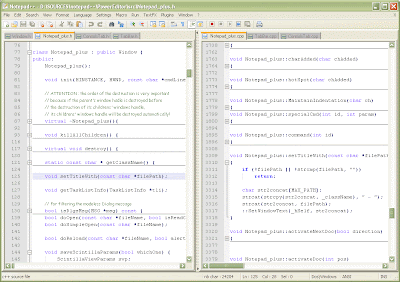
Website:http://notepad-plus.sourceforge.net/uk/site.htm
Tuesday, May 27, 2008
Notepad++
Tuesday, May 6, 2008
Copy Protection to CDs
This is special...Adding copy protection to CDs,which helps in protecting from discs being copied.By this any person will be able to run the CD but he will not be able to copy the content onto his PC.
To do
1)Download and install Clone CD from www.slysoft.com and CCD-lock from http://cdmediaworld.com/hardware/cdrom/cd_utils_3.shtml
2)Burn the CD in normal way , after completion run Clone CD and make an image of the disc by clicking on 'Read to image' button.Then click on 'Data CD' in the following screen and to create an image click on the 'Next' button.
3)After creating an image of the data on the disc , run CCD-Lock.
Click on 'Open file folder' option to laod the image file(.ccd) that has been created with Clone CD.
Open the image and CCD-lock will scan it.Press the 'Program settings' button on the top and choose the kind of protection for data.
4)Then,click on the 'lock-it' button to intialize the protection process.
Run CloneCD and burn the newly created locked image to another blank CD.
That's it -the data will be protected.












