Black is always beautiful. Black might be symbol for darkness but black saves energy. Blackle spreads the idea of saving energy by switching to google. It is effectively google but in black! That means many megawatt hours saved!
Set BLACKLE as your homepage and save energy.
P.S: I came across blackle an year ago but took all this while to post! lots of energy already lost :((
Saturday, December 20, 2008
Black is Beautiful
Thursday, December 18, 2008
Stumbled!

I've come across StumbleUpon few weeks back and i believe it really works well with your personal interests. You can set your personal interests and browse pages that are popped by stumble.
Install this firefox add-on and be stumbled!
Image Credit: Seomarketingworld
Sunday, November 16, 2008
Bill Gates floats new company
Bill Gates reportedly has started new company named 'bgC3' which supposedly is an abbreviated form for bill gates Company (no. 3) or bill gates Catalyst. It remains to be seen what the focus of his new company will be.
Source: techflash
Wednesday, September 24, 2008
10 tips for Secure Wifi @ home
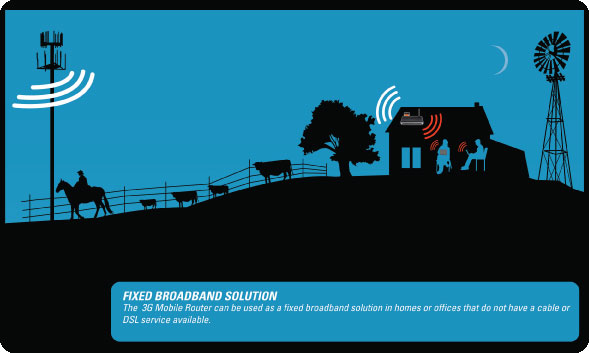
As the investigation of recent Delhi blasts progressed, interesting developments took place that need to be taken care of. The mail sent by terrorists to the news agencies was through an unsecured wifi connection. This can happen from your home tomorrow! Some precautionary measures will ensure a relatively safe wifi account.
1. Change default router password.
Not many of us change the default password that is highly likely to be cracked down. Use special characters, digits and letters in good mix for a strong password. The same is applicable for user name as well (if you've an option to change it).
2. Rename the SSID on the router
Change the default name of SSID (service set identifier). With broadcasting off, wireless clients must first know the SSID before they can connect. If you have multiple PC's on your home network simply type the new name in your wireless client's setup to connect to your router when SSID is disabled.
3. Enable infrastructure mode
When using the "ad-hoc" mode, which lets clients set up peer-to-peer networks, rogue users will be able to connect to your network through a legitimate wireless client. This setting configuration can be found on your PC wireless network card.
4. Use MAC addressing filter on your wireless router
Many routers let you restrict access to known MAC (Media Access Control) addresses. Each network device, such as a computer network card (NIC) has a unique MAC address. By allowing access only to pre-defined MAC addresses you can reduce the risk of rogue clients connecting to your home network.
5. Change the default router IP address setting
Router manufacturers set every router with an IP address. For example, Linksys routers are configured with an IP address of 192.168.1.1. These address settings are well known and published, and can be easily discover by hackers if they know the router manufacturer and type.
Changing the IP address during the setup process, for example to 192.168.80.1 does not secure the router, but will make any attackers guessing for the IP address. Changing this setting, will automatically change the DHCP IP addresses handed out by your router to PC's allowed on your network.
6. Use WPA or WPA2 encryptionWhen possible use WPA or WPA2 PSK over WEP (Wired Equivalent Privacy). Both Windows XP and Mac OS X support them, along with any access point manufactured within the past few years. WPA and WPA2 both have a mode called the PSK mode that will allow you to use a password in lieu of using a full-blown 802.1X setup, which is perfect for the home user.
If your hardware does not support WPA2 use WPA. Creating a strong shared key (PSK) will lessen the chance of attackers successfully breaking in to your network. If you router only supports WEP, and your concerned about security, considered upgrading to a new router along with your PC NIC cards.
7. Firewall, HTTPS settings
Make sure HTTPS is enable for connecting to the router administration setup over your local network. Verify the firewall is enabled and all incoming ports are blocked. Disable remote access over the Internet setting.
If for any reason you need to provide remote access via the Internet, enable it only when needed and change the default management port setting to something other than 8080.
8. Enable and monitor your wireless access logsCheck your logs frequently for rogue access points (AP) or clients attached to the network. If you spot unknown clients or AP's connected to your network, change your WEP or WPA code, and do a little detective work in identifying unknown connections to your network.
Also check the status screen that shows the MAC addresses of all clients currently connected to the network and verify they are known devices.
9. Backup your router configuration settings
Although, not considered a security setting, backing up the router configuration before making changes will allow you to easily restore the settings in the event you make a mistake. This will prevent your router from being vulnerable if you are unsure about any changes you have made.
10. Turn off your router when not in use!
P.S: Most of the information used is from http://www.watchingthenet.com/10-tips-to-secure-a-home-wireless-network.html
Avoid peeping, enjoy browsing!!
Wednesday, September 3, 2008
Beware of Wardrivers

People working on unsecured wireless internet networks, beware!!
You are in a high risk of being caught for sending anonymous terror emails or accessing confidential info that you haven't actually done.Welcome to the dark world of "wardriving".
A Wardriver is a person who moves in a vehicle with a laptop -or a PDA which has a software that detects WiFi neworks. If an immoral wardriver finds a WiFi network that is not password-protected, he can perform mischievous activities with virtually impossible chance of being caught using the IP adress of the network.Only the person who owns the WiFi network is vulnerable for apprehension. Softwares for wardriving are readily available on internet for free and some devices have these softwares preinstalled.
The terror emails by "India Mujahideen" recently were sent from WiFi connections of an american in Navi Mumbai and Mumbai's Khalsa College are examples of such misuse.
So, Beware of Wardrivers...Be secure Be Safe!!
Tuesday, August 26, 2008
Windows Command Prompt
With Windows 2000 and then Windows XP, the use of the Windows Command prompt has been on the decline. Almost everything today is dependent on the user interface of Windows. There are still many tasks that can be done just from a Windows Command prompt and it can be handy for things like removing viruses or stubborn files that Windows Explorer can’t do anything about. The command prompt can be started by going to Start > Run, entering cmd and hitting [Enter].
Command Prompt History
In the DOS days when everything ran on command prompt, there was something called Doskey, which would keep a history of all the commands entered, which could be recalled as and when required. Windows has a better and easier way to display previously entered commands.
All previous commands can be access by a simple shortcut
Simply press [F7] and use the up and down arrow keys to select the command from the list you want to run again. You can also use the up and down arrows without the list, to cycle through the commands. To enter the previous command, type [F3]. If you want to enter a command line number from the list, press [F9] and enter it.
Command Prompt After Running Application
Many a times, a DOS or command line based program is run through the usual Start > Run method—say something like chkdsk or a network tracert command. The program executes and then shuts the command line window with it. Ideally, we want to see what happens during the execution of an application. To do this, type the name of the application or the command after cmd /k. For example, cmd /k chkdsk d: will scan the disk, display the results and leave the command prompt window open.
Copy And Paste
Most of us have, at some point or the other, tried to copy something from and into the command prompt window but the shortcuts [Ctrl] + [C] and [Ctrl] + [V] just wouldn’t work. To copy text from the command prompt, you need to first right-click on the title bar of the window and click on Mark. Now drag a box around the text you want to copy. Right-click again and the text will be copied into the clipboard. To paste any text into the command prompt window, right click in the window itself and click Paste.
the PROMPT command allows changes to be made to the command prompt
If you want to copy and paste stuff quickly, you can enable it by right clicking on the title bar for the window and then on Properties. Check the box for QuickEdit Mode. Click OK. You can choose to enable this for a single window or for all command prompt windows. Now simply drag and select the text to be copied. A single right-click will paste the contents of the clipboard to the window.
Using AutoComplete
Like the Linux console, Windows’s command prompt too has an auto complete feature, which allows you to complete file names without typing the entire name. Type the first few characters of the filename or folder and press [Tab]. If there is more than one result, you can use [Tab] to cycle through all the possibilities.
Full Screen Mode
If you try and run a console or DOS application that looks right when run on full screen, you can do it by pressing [Alt] + [Enter]. Use the same shortcut again to get back to the window mode.
Customising The Command Prompt
The typical grey-on-black theme can get boring. There are a few changes that can be made to the command prompt to look a little friendlier. The prompt itself can be customised, which by default displays C:\ or the path you’re currently on.
the PROMPT command allows changes to be made to the command prompt
The prompt can be changed by typing PROMPT followed by the parameters. PROMPT $P$G will restore the prompt to the default one. Some of the parameters that can be used are as follows—
$D—Current date
$T—Current time
$P—Path
$G—>
$V—Windows Version
$M—Network path for mapped drives
You can also have the text on the title bar changed. Enter the command TITLE in the command prompt, followed by the text you want to display on the title bar. For example, title %username% %date% %time% will display the currently logged in user name followed by the current date and time.
If all this seems unnecessary, and you want a change of colour, the simplest way out is to right-click on the command prompt title bar and click on Properties. The fonts, colours and layout can be changed from here.
Open Command Prompt In A Specified Directory
The command prompt, when initialised, starts in the logged in users default directory—C:\Documents and Settings\Username. From there, you have to navigate using DOS commands to the respective directory, if you have to run an application or work on some files. If you want to launch the command line at a different location, first create a shortcut on your Desktop or your Quicklaunch folder by right clicking on it and clicking New > Shortcut. Enter the location of the item as C:\windows\system32 \cmd.exe. Give a name to the shortcut and click Finish create it. Right-click on the created shortcut and choose Properties. Click the Shortcut tab and enter the path where you want the command prompt to start. For example, C:\. Click OK. Double click the shortcut to run it.
Friday, July 25, 2008
Malicious Programs
Virus - Attaches itself to a program and propagates copies of itself to other programs.
Worm - Program that propagates copies of itself to other computers.
Trojan Horse - Program that contains unexpected additional functionality.
Backdoor (trapdoor) - Program modification that allows unauthorized access to functionality.
Exploits - Code specific to a single vulnerability or set of vulnerabilities.
Down loaders - Program that installs other items on a machine that is under attack. Usually, a downloader is sent in an e-mail.
Kit (virus generator) - Set of tools for generating new viruses automatically.
Flooders - Used to attack networked computer systems with a large volume of traffic to carry out a denial of service (DoS) attack.
Keyloggers - Captures keystrokes on a compromised system.
Rootkit - Set of hacker tools used after attacker has broken into a computer system and gained root-level access.
Zombie - Program activated on an infected machine that is activated to launch attacks on other machines.
Wednesday, July 16, 2008
Computer Acronyms
---A---
ADSL - Asymmetric Digital Subscriber Line
AGP - Accelerated Graphics Port
ALI - Acer Labs, Incorporated
ALU - Arithmetic Logic Unit
AMD - Advanced Micro Devices
APC - American Power Conversion
ASCII - American Standard Code for Information Interchange
ASIC - Application Specific Integrated Circuit
ASPI - Advanced SCSI Programming Interface
AT - Advanced Technology
ATI - ATI Technologies Inc.
ATX - Advanced Technology Extended
--- B ---
BFG - BFG Technologies
BIOS - Basic Input Output System
BNC - Barrel Nut Connector
--- C ---
CAS - Column Address Signal
CD - Compact Disk
CDR - Compact Disk Recorder
CDRW - Compact Disk Re-Writer
CD-ROM - Compact Disk - Read Only Memory
CFM - Cubic Feet per Minute (ft�/min)
CMOS - Complementary Metal Oxide Semiconductor
CPU - Central Processing Unit
CTX - CTX Technology Corporation (Commited to Excellence)
--- D ---
DDR - Double Data Rate
DDR-SDRAM - Double Data Rate - Synchronous Dynamic Random Access Memory
DFI - DFI Inc. (Design for Innovation)
DIMM - Dual Inline Memory Module
DRAM - Dynamic Random Access Memory
DPI - Dots Per Inch
DSL - See ASDL
DVD - Digital Versatile Disc
DVD-RAM - Digital Versatile Disk - Random Access Memory
--- E ---
ECC - Error Correction Code
ECS - Elitegroup Computer Systems
EDO - Extended Data Out
EEPROM - Electrically Erasable Programmable Read-Only Memory
EPROM - Erasable Programmable Read-Only Memory
EVGA - EVGA Corporation
--- F ---
FC-PGA - Flip Chip Pin Grid Array
FDC - Floppy Disk Controller
FDD - Floppy Disk Drive
FPS - Frame Per Second
FPU - Floating Point Unit
FSAA - Full Screen Anti-Aliasing
FS - For Sale
FSB - Front Side Bus
--- G ---
GB - Gigabytes
GBps - Gigabytes per second or Gigabits per second
GDI - Graphical Device Interface
GHz - GigaHertz
--- H ---
HDD - Hard Disk Drive
HIS - Hightech Information System Limited
HP - Hewlett-Packard Development Company
HSF - Heatsink-Fan
--- I ---
IBM - International Business Machines Corporation
IC - Integrated Circuit
IDE - Integrated Drive Electronics
IFS- Item for Sale
IRQ - Interrupt Request
ISA - Industry Standard Architecture
ISO - International Standards Organization
--- J ---
JBL - JBL (Jame B. Lansing) Speakers
JVC - JVC Company of America
- K ---
Kbps - Kilobits Per Second
KBps - KiloBytes per second
--- L ---
LG - LG Electronics
LAN - Local Are Network
LCD - Liquid Crystal Display
LDT - Lightning Data Transport
LED - Light Emitting Diode
--- M ---
MAC - Media Access Control
MB � MotherBoard or Megabyte
MBps - Megabytes Per Second
Mbps - Megabits Per Second or Megabits Per Second
MHz - MegaHertz
MIPS - Million Instructions Per Second
MMX - Multi-Media Extensions
MSI - Micro Star International
--- N ---
NAS - Network Attached Storage
NAT - Network Address Translation
NEC - NEC Corporation
NIC - Network Interface Card
--- O ---
OC - Overclock (Over Clock)
OCZ - OCZ Technology
OEM - Original Equipment Manufacturer
--- P ---
PC - Personal Computer
PCB - Printed Circuit Board
PCI - Peripheral Component Interconnect
PDA - Personal Digital Assistant
PCMCIA - Peripheral Component Microchannel Interconnect Architecture
PGA - Professional Graphics Array
PLD - Programmable Logic Device
PM - Private Message / Private Messaging
PnP - Plug 'n Play
PNY - PNY Technology
POST - Power On Self Test
PPPoA - Point-to-Point Protocol over ATM
PPPoE - Point-to-Point Protocol over Ethernet
PQI - PQI Corporation
PSU - Power Supply Unit
--- R ---
RAID - Redundant Array of Inexpensive Disks
RAM - Random Access Memory
RAMDAC - Random Access Memory Digital Analog Convertor
RDRAM - Rambus Dynamic Random Access Memory
ROM - Read Only Memory
RPM - Revolutions Per Minute
--- S ---
SASID - Self-scanned Amorphous Silicon Integrated Display
SCA - SCSI Configured Automatically
SCSI - Small Computer System Interface
SDRAM - Synchronous Dynamic Random Access Memory
SECC - Single Edge Contact Connector
SODIMM - Small Outline Dual Inline Memory Module
SPARC - Scalable Processor ArChitecture
SOHO - Small Office Home Office
SRAM - Static Random Access Memory
SSE - Streaming SIMD Extensions
SVGA - Super Video Graphics Array
S/PDIF - Sony/Philips Digital Interface
--- T ---
TB - Terabytes
TBps - Terabytes per second
Tbps - Terabits per second
TDK - TDK Electronics
TEC - Thermoelectric Cooler
TPC - TipidPC
TWAIN - Technology Without An Important Name
--- U ---
UART - Universal Asynchronous Receiver/Transmitter
USB - Universal Serial Bus
UTP - Unshieled Twisted Pair
--- V ---
VCD - Video CD
VPN - Virtual Private Network
--- W ---
WAN - Wide Area Network
WTB - Want to Buy
WYSIWYG - What You See Is What You Get
--- X ---
XGA - Extended Graphics Array
XFX - XFX Graphics, a Division of Pine
XMS - Extended Memory Specification
XT - Extended Technology
Amazon Softwares
Sunday, June 22, 2008
Yahoo's new Ymail and Rocketmail Domains

After a successful pact with Google over ads, Yahoo! is keen to stop users moving to other email providers. With about 260 million users, the yahoo.com email system didn't have many easy names left for people to choose from.
To improve, Yahoo! set up new domains, Ymail and Rocketmail domains.Yahoo plans to auction off a number of desirable email addresses related to charitable groups.
Currently both the domains are pointing to yahoomail and users can create mail accounts with the new domains.So get ur desired email username soon on ymail and rocketmail domains.
Friday, June 20, 2008
Firefox 3 Dowload Count hits 8Million Plus

The Download day set by Mozilla worked well with download count hitting more than 8million users worldwide.The exact number is being scrutinized and to be believed would be more than 10Million.
The nation with the most downloads was the United States, with 3,288,217 downloads, UK came in second at 393,211 downloads, followed by China with 228,370 downloads.While India alone had 139,097 downloads(I'm being a part of it).
At their busiest the servers were handling more than 9,000 downloads per minute. Within five hours the number of downloads for Version 3.0 exceeded the 1.6 million set by Firefox 2.0 in October 2006.
However DV Labs/Tipping Point reported a flaw that potentially lets an attacker take over a PC if a user clicks on a booby-trapped link.
Download Firefox3: http://www.mozilla.com/en-US/firefox/?p=downloadday
Description of New Features: http://www.mozilla.com/en-US/firefox/features/
Monday, June 9, 2008
Be a part in setting a Guinness World Record

Join in mission to set a Guinness World Record for the most software downloaded in 24 hours.Take a pledge to download Firefox 3 on Download day and be a part in World record.
Firefox 3 , the new improved browser with many new features is slated for release in late June.
Download Firefox 3 on the release day which will be informed later by Firefox team.
Take pledge here: http://www.spreadfirefox.com/en-US/worldrecord/pledge
Saturday, June 7, 2008
ChaCha Search Engine

ChaCha...though sounds weird, is a website which offers a free 24x7 mobile answer services for people on the go.(i don't think this works in INDIA)
ChaCha launched its beta version on April 1 2008 and works with virtually every provider and allows people with any mobile phone device with normal SMS and voice capability to ask any question in conversational English and receive an accurate answer as a text message in just a few minutes.
Users can call 1-800-2-CHACHA and ask a question after the prompt. The question will then be transcribed into an SMS query. The answer then will be received by the caller in a text message.
Have a look at www.chacha.com
Sunday, June 1, 2008
Microsoft demos Windows 7

The world's largest software giant Microsoft is coming with new OS Windows 7 the successor of Windows Vista that doesn't impress many. It includes multi-touch features as an alternative to mouse and enhancing the user interaction.
The new OS is slated for release in 2010 and comes in both 32bit and 64bit versions.
A server variant, codenamed Windows Server 7, is also under development.
A touch-screen interface will allow users to enlarge and shrink photos, trace routes on maps, paint pictures or even play the piano.
"The way you interact with the system will change dramatically" said Microsoft chairman Bill Gates. Well that looks like Microsoft is confident of Windows 7 after a debacle of Windows Vista.
Tuesday, May 27, 2008
Notepad++
After a long silence i'm back with something interesting..Notepad++.I found this when i was going through some site found intresting and thought of sharing with you.
Notepad++ is a source code editor and Notepad replacement, which supports several programming languages, running under the MS Windows environment. It supports syntax highlighting for ASP, Ada, ASCII art, Assembly, C, C#, C++, Caml, CSS, FORTRAN, HTML, Java, JavaScript, Pascal, Perl, PHP, PostScript, Python, Ruby, Scheme, Unix Shell Script, Smalltalk, SQL, VB/VBScript, XML etc..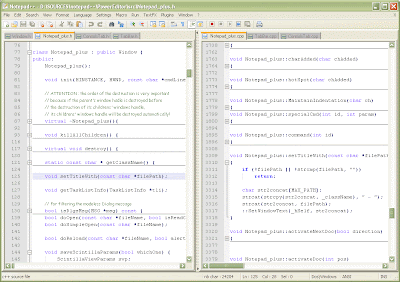
Website:http://notepad-plus.sourceforge.net/uk/site.htm
Tuesday, May 6, 2008
Copy Protection to CDs
This is special...Adding copy protection to CDs,which helps in protecting from discs being copied.By this any person will be able to run the CD but he will not be able to copy the content onto his PC.
To do
1)Download and install Clone CD from www.slysoft.com and CCD-lock from http://cdmediaworld.com/hardware/cdrom/cd_utils_3.shtml
2)Burn the CD in normal way , after completion run Clone CD and make an image of the disc by clicking on 'Read to image' button.Then click on 'Data CD' in the following screen and to create an image click on the 'Next' button.
3)After creating an image of the data on the disc , run CCD-Lock.
Click on 'Open file folder' option to laod the image file(.ccd) that has been created with Clone CD.
Open the image and CCD-lock will scan it.Press the 'Program settings' button on the top and choose the kind of protection for data.
4)Then,click on the 'lock-it' button to intialize the protection process.
Run CloneCD and burn the newly created locked image to another blank CD.
That's it -the data will be protected.
Tuesday, April 8, 2008
Do You Know?
1. What programming language is GOOGLE developed in?
2. What is the expansion of YAHOO?
3. What is the expansion of ADIDAS?
4. Expansion of Star as in Star TV Network?
5. What is expansion of "ICICI?"
6. What does "baker's dozen" signify?
7. The 1984-85 season. 2nd ODI between India and Pakistan at Sialkot - India 210/3 with
Vengsarkar 94*. Match abandoned. Why?
8. Who is the only man to have written the National Anthems for two different countries?
9. From what four word expression does the word `goodbye` derive?
10. How was Agnes Gonxha Bojaxhiu better known?
11. Name the only other country to have got independence on Aug 15th?
12. Why was James Bond Associated with the Number 007?
13. Who faced the first ball in the first ever One day match?
14. Which cricketer played for South Africa before it was banned from international
cricket and later represented Zimbabwe ?
15. The faces of which four Presidents are carved at Mt.Rushmore?
16. Which is the only country that is surrounded from all sides by only one country
(other than Vatican )?
17. Which is the only sport which is not allowed to play left handed?
Here Are the Answers! :
1. Google is written in Asynchronous java-script and XML, or its acronym Ajax ..
2. Yet Another Hierarchy of Officious Oracle
3. ADIDAS- All Day I Dream About Sports
4. Satellite Television Asian Region
5. Industrial credit and Investments Corporation of India
6. A baker's dozen consists of 13 items - 1 more than the items in a normal dozen
7. That match was abandoned after people heard the news of Indira Gandhi being killed.
8. Rabindranath Tagore who wrote national anthem for two different countries one is Indian
's National anthem and another one is for Bangladesh- (Amar Sonar* *Bangla)
9. Goodbye comes from the ex-pression: 'god be with you'.
10. Agnes Gonxha Bojaxhiu is none other Mother Teresa.
11. South Korea ..
12. Because 007 is the ISD code for Russia (or the USSR , as it was known during the cold war)
13. Geoffrey Boycott
14. John Traicos
15. George Washington, Thomas Jefferson, Theodore Roosevelt, and Abraham Lincoln
16. Lesotho surrounded from all sides by South Africa ..
17. Polo.
Wednesday, March 26, 2008
Hide Files Within a Image File
So what we need is some sought of a technique where only the author of the data knows how to view the data and for others some thing else sholud be displayed.This is known as Steganography.
STEGANOGRAPHY is the art and science of writing hidden messages in such a way that no one apart from the sender and intended recipient even realizes there is a hidden message.Want more then Click Here.
Here is an example.I'm going to show how we can hide files within a image file.
1)First,make an archieve of the files you want to hide.(you require file compression softwares like Winrar or Winzip)
2)Let the name of the archieve be "hidefiles.rar".
3)Select an image file say "img. jpg".
4)Make sure that both the files("hidefiles.rar" and "img.jpg") are in same directory.Say in C:\ Drive.
5)Now,go to Start>Run>cmd and in command prompt go to "C:\" drive.
(for this just type "cd \" and hit enter).
6)Type "copy /b img.ipg+hidefiles.rar new.jpg" (without quotes).
That's it,now go to C:\ drive in Mycomputer and you will see a image file named "new.img".If you open it img.jpg will be opened but with increased size.
To View the files, right-click on "new.jpg">>open with>>choose program>>select Winrar Archieve.
Explanation:Here the copy command merges the 2files in binary mode.It doesn't even corrupt the encoded image file.
Monday, March 24, 2008
Yahoo Messenger Exiting Problem
If so then your system is affected by "backdoor/Trojan amvo.exe".This problem is most commonly heard now a days.
Some Info about the trojan:
"amvo.exe" is bundled with several other worms/files, some of them are
1)80avp08.com
2)dosocom.com
3)usdeiect.com
4)xfoolavp.com
5)autorun.inf
6)Nideiect.com
7)u.bat... etc
These files are stored on the directories i.e. C:\, D:\ etc. and also on C:\windows\system32\amvo.exe
You wouldn't be able to delete any of these files and not even in Safe mode because it adds a autorun registry which loads amvo on boot.
Solution:
2)Only some Antivirus can detect this trojan.I heard that kaspersky caught this trojan and deleted it.(Personally i don't know but one of my friend told me).
3)Now if both above doesn't work out..Do as said
KILL all the processes like AMVO.exe or AVPO.exe(Task Manager>Processes)
Type "msconfig" (without quotes) in run and press Enter.
Go to startup tab and uncheck any entry on amvo.
Type "regedit" without quote in run and press Enter.
Press Ctrl+F and type amvo, do the search again and again and delete all the related entries.
Press Ctrl+F and type u.bat, do the search again and again and delete all the related entries.
Press Ctrl+F and type amva, do the search again and again and delete all the related entries.
Do the search for all the above listed files
(Generally you find all of them in HKEY_LOCAL_MACHINE\SOFTWARE\Microsoft\Sh
Now do this carefully..
Type "cmd" without quote in run
type "d:" and then press Enter
type autorun.inf and then press Enter
find the name of the virus from a file which opens in notepad. This would have the name of the .exe/.bat/.com file in it, which is mounted at the boot time.
Search in the registry(run>regedit) for this file name which was entered in autorun.inf and delete all entries.
Now restart the computer. and do the followings
Go to regedit and then HKEY_LOCAL_MACHINE\SOFTWARE\Microsoft\Wi
Double click on the entry called CheckedValue and replace the 0 with 1.
Almost done..Go to My Computer>Tools>Folder Options>View> Show hidden files
Now perform a search for all the malicious files above and delete them and also search for files like amvo0.dll, amvo1.dll etc.
Restart Again and your system should be free of trojan now.
4)If the above doesn't solution work..Click Here for trying another.(It is a word document which contains a different solution)
If you want the source code for this trojan then Click here.
Note:Use the source at you own risk.Donot save the file with .exe extension
Wednesday, March 19, 2008
Shortcuts for Websites
Here are some interesting shortcuts for opening websites..infact they are not shortcuts actually but a different way of opening websites
1)orkut :- type "okmokm" and press ctrl+enter (without double quotes)
2)yahoomail :-type "ytrytr" and press ctrl+enter
3)microsoft :- type "mjumju"and press ctrl+enter
4)rediffmail :- type "rtyrty"and press ctrl+enter
5)rapidshare :- type "rfvrfv" and press ctrl+enter
6)usatoday :-type " uhbuhb"and press ctrl+enter
7)bestbuy :- type "bgtbgt" and press ctrl+enter
Tuesday, March 18, 2008
Kaspersky AV[ 8.0.0.45 Alpha 3] With Key
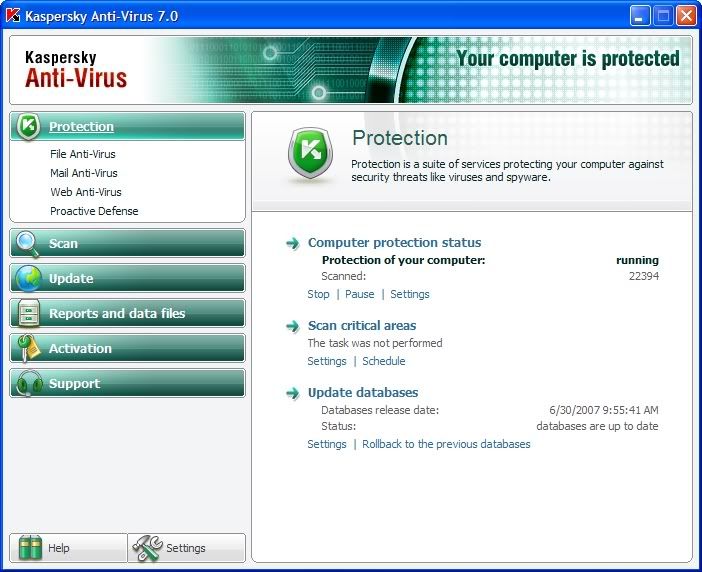
During product preparation several competitor offerings were considered and analyzed - firewalls, security suites systems, which position themselves as proactive in defence and HIPS systems. Combination of in-hosue innovative developments and results from analysis gathered through the industry allowed to jump onto a new level of protection for personal users, whereby offering even more hardened and less annoying computer protection from all types of electronic threats – malicious programs of different types, hacker attacks, spam mailings, program-root kits, phishing emails, advertisement popup windows etc.
Click Here To Downldoad
Monday, March 17, 2008
Data Recovery
There are lots of softwares that can recover formatted data from Hard disk..one of such and effective is "Recover My Files"..
Here is the link Click Here to Download
If the head of the hard disk is damaged, then there is a very good chance that none of the softwares will help
Watch Matrix
Wanna watch Matrix in browser??here it is http://www.justbewise.net/matrix2.html
it is really excellent creation..worth watching!!kudos to the creator..
Free FM from HYDERABAD
Those who are missing Hyderabad FM here is the cool site.Which offers few channels like:
1.RadioCity 91.1 FM - Live from Hyderabad
2.RadioMirchi 98.3 FM - Live from Hyderabad
3.Rainbow 101.9 FM - Live from Hyderabad
4.S FM 93.5 - Live from Hyderabad
And here is the link:http://www.voicevibes.net/
Thursday, February 7, 2008
Multiple Google Talk
As multiple Yahoo Messengers we can also have multiple Google talk running simultaneously by just creating a simple shortcut as..
1)Create a shortcut on Desktop.(right-click->shortcut).
2)Locate manually the path of installed folder of gtalk or simply paste the following source for default installation folder of gtalk.
"C:\program files\google\google talk\googletalk.exe" /nomutex
datz it u'r done.Now you can run multiple gtalk.
Sunday, February 3, 2008
Brand Your Website URL With A Favicon
Have you ever noticed the little icon beside the URL?And thought of having it for your website?Infact we can do it easily..just read the below for what is you need to do.
It's called a "Favicon" (a graphic file with a .ico extension) and it's placed in the root directory of the web site. Every time you bookmark a site that has its own favicon.ico file, it is added to your browser, and it will be visible from then on in the favorites menu and in the address bar.
At the beginning, only large websites had a favicon, but now you too can create one and use it to brand your website. The first thing you have to do is to create your favicon. To be displayed by browsers, it must have a size of 16x16 pixels. To create one, you can use a graphics program called "Icon Forge"
You can either create an icon from scratch, or import a 16x16 '.gif' or '.jpg' file and save it as a '.ico' file.
You will then have to save your icon with the default name of 'favicon.ico', and upload it to the root directory of your website (where your index page is). Finally, after that, you must associate your icon to your web page. You do that by including the following HTML code immediately after the HEAD tag of your page:
link REL="SHORTCUT ICON" HREF="http://www.yourwebsite.com/favicon.ico"
Once you've done that, that's it. To try it out, go to your web page and add your page to your favorites. You should be able to see the favicon next to your bookmarked page title. Also, the next time you type your URL in the address bar, you will see your favicon to the left of the URL.
Saturday, January 12, 2008
Real Player 11 Full Version

The RealPlayer is the first product that integrates Real's revolutionary new Harmony technology. RealPlayer enables consumers to buy and download music that plays on more than 100 portable devices, including the Apple iPod. RealPlayer is the only digital-media player you need for finding and downloading new music, playing and managing audio and video clips, and taking your digital entertainment with you. RealPlayer offers a streamlined interface that allows you to keep your media library close at hand. Keep all your digital-media clips organized in one place; save CD tracks with one click; pause and rewind live streams; transfer music to CDs and portable devices effortlessly; and enjoy clear, smooth video playback and multichannel, surround-sound support.
Helix Powered RealPlayer is the all-in-one digital media player that lets you find anything and play everything. This popular streaming-media player offers improved video controls and access to 3200 radio stations. RealPlayer also includes an option during setup to install the Real Toolbar for Internet Explorer. With RealPlayer you get an improved graphic equalizer and media services, including a radio tuner and an artist and music guide. Meanwhile, the Take 5 news service can offer you daily sports updates. A contextual video search helps you find interviews with your favorite artists. The RealPlayer music store lets you buy music files. Finally, you can use the software to transfer files to CDs and portable devices.
Features of RealPlayer :
- Best video & audio quality ever
- Plays CDs, DVDs and all major file types.
- Integrated Music Store
- Harmony™ Technology – download music to 100+ secure portable devices
- Download selected songs for only 49¢ in RealPlayer
- Online Radio: Over 3200 stations worldwide & 60 ad-free stations for endless listening.
- Expanded Controls: Optimize sound with the 10-Band Graphic Equalizer and get the sharpest picture with advanced video controls.
- Advanced CD Burning: Rip, mix & burn CDs like a pro - fast! Encode MP3s at up to 320kbps.
- Play Everything: RealOne Player plays all major media formats including Quicktime MPEG-4, Windows Media, DVDs, & more.
- Easy, Fun & Intuitive: Browse the web, organize audio & video files, create playlists, & more!
Real Networks RealPlayer 11- the next major version of its media player software. The jukebox is the first to focus attention on capturing web-based video instead of simply offering tools to play it back. A unique extension to the player's web plugin can automatically detect videos that are recordable from the web and saves multiple clips at one time; this works for both live video events as well as prerecorded shows, Real says. The software is intelligent enough to also recognize copy protection on certain streams and will refuse downloads when DRM appears. Any video can be linked to a friend through a sharing feature to save the trouble of recreating the link.
Equally new in version 11 is Video CD recording. Any saved video recognized by RealPlayer can be burned as a standard VCD, which works both in a large number of DVD players as well as some playback tools on computers without any version of RealPlayer installed. The paid Plus version will also burn directly to DVD.
Overall performance has been given a boost, Real claims, in terms of load times as well as an improved visual interface and a less intrusive install routine. Support for multiple player-specific formats such as QuickTime and Windows Media will carry over from earlier versions
Click Here To Download
McAfee Total Protection 2008

-Offers 12-in-1 prevention and protection
for your identity, children online, PC,
and online experience.
-Advises you about unsafe websites using
McAfee SiteAdvisor’s proprietary website
safety ratings.
-Stays securely up-to-date on the latest
enhancements and threat updates with
McAfee’s Security as a Service (SaS™).
-Easily add and manage security for
multiple PCs in your home.
-Protects your online experience so you
can surf the web, shop, bank, email and
instant message safely and securely.
-Intercepts prohibited websites, unwanted
activity and offensive pictures to keep
your family safe.
-Backs Up & Restores Files. Automated
back-up and one-click restore to protect
your photos, music and important files.
-Enhanced and streamlined security performs
faster and requires less of your computer’s
resources than previous versions.
-Home Network Protection monitors your
entire network for security weaknesses and
lets you easily share files and printers.
Click Here To Download
Friday, January 11, 2008
TuneUp Utilities 2008


TuneUp Utilities® 2008 optimizes the performance of your computer, corrects problems and helps you to customize your system to suit your needs. It combines important aspects of system configuration, security, cleaning and maintenance under a modern interface. You can remove unnecessary files from your hard disk(s), clean and optimize the registry, tweak your internet connection settings, recover deleted files, optimize memory and more. In addition, you can analyze your system, receive automatic suggestions for potential performance improvements and view detailed hardware information. TuneUp Utilities also includes an Uninstaller, registry Editor, Task Manager and even an Undelete tool to recover files that have been deleted from the recycle bin. A very nice tool, with many features that will appeal to novice as well as advanced users.
TuneUp Utilities 2008 makes Windows faster, more secure, and comfortable. All important aspects of system configuration, security, cleaning and maintenance are combined under a modern graphical user interface.
Click Here To Download
Internet Download Manager 5.12

Version 5.12 build 3 adds complete Vista support, YouTube grabber that can be used to download FLV videos from YouTube,
Google Video, and MySpaceTV, redeveloped scheduler, MMS protocol support and the site grabber feature. This feature not
only lets you download required files that are specified with filters, for example all pictures from a web site, or all
audio files from a web site, but it also lets you download subsets of web sites, or complete web sites for mirroring or
offline browsing. It's possible to schedule multiple grabber projects to run them once at a specified time, stop them at
a specified time, or run periodically to synchronize changes. The new version also adds improved browser integration,
redesigned and enhanced download engine, the unique integration into all latest browsers, improved toolbar, and a wealth
of other improvements and new features.
Click Here To Download
AVG Internet Security v7.5 Full Version

Includes
* Anti-Virus protects from Viruses, Worms and Trojans
* Anti-Spy ware protects from Spy ware, Ad ware and other malicious
programs
* Anti-Spam filters spam and protects against Phishing attacks
* Firewall protects from hackers .
Features
* All-in-one, easy to use protection - install and forget
* New program versions and updates, for free, throughout the license duration
* Quality proven by all major antivirus certifications (VB100%, ICSA, West Coast Labs Checkmark)
* 24/7 technical support provided at no extra cost
* Improved virus detection based on better heuristics and NTFS data streams scanning
* Unique automatic threat-removal anti-spyware engine
* Automatic firewall profile switching for improved security and usability
Click here to view details and compatibility
* 100% virus detection — AVG’s scanning engine has received numerous awards for its excellent detection of “in the wild” viruses, including the VB100% award. Its unique combination of detection methods provides full protection against viruses, worms and trojans.
* Cutting-edge anti-spyware technology — Using the latest state-of-the-art detection technology, AVG detects spyware, adware, DLL-trojans, keyloggers, and much more. Malware hidden in data streams, archives, or the Windows registry is also detected.
* Full on-access protection — The powerful AVG Resident Shield provides maximum protection by scanning every file opened, executed, or saved. It also prevents the opening or executing of infected files.
* Flexible intelligent scanning — The AVG Resident Shield can include/exclude files from being scanned based on individual file extensions and can handle exceptions for potentially unwanted programs such as adware.
* Full e-mail protection — AVG checks every e-mail sent or received, providing full protection from e-mail-borne threats. AVG supports all leading e-mail clients, including MS Outlook, The bat!, Eudora, and all other SMTP/POP3-based e-mail clients, such as Outlook Express. Encrypted connections using SSL are also supported.
* E-mail spam and phishing filtering — AVG checks every e-mail received, using the latest technology and up-to-the-minute spam signatures to ensure maximum detection rates for spam and phishing attacks.
* Automatic threat handling — AVG can automatically heal or remove infected files and other threats such as trojans, worms and spyware.
* Control over all network access — The AVG Firewall monitors all communication to and from the computer, blocking external attacks and preventing trojans from exporting confidential data. The AVG Firewall configuration wizard automatically creates access rules for all popular software. In addition the firewall can switch profiles automatically, based upon the current conection type, ensuring seamless changeover for notebooks.
* Powerful scheduling — AVG automatically provides recommended daily schedules for scanning and updating, and also allows you to create custom-scheduled events.
* Multiple language support — No need to buy a special language version.
Minimum system requirements
* CPU Intel Pentium, 300 MHz
* 70 MB free hard drive space
* 64 MB RAM To get rid of the "Pirate/illegal copy" popup when update
Do the Following:
1 - Go to "Control Center
2 - Click on "Update manager"
3 - Click on "Settings"
4 - Click on the "URL" tab and change URL in the first line
from
http://update.grisoft.cz/softw/70/update
to
http://backup.grisoft.com/softw/70/update
AVG blocks the keygen, so either open the keygen on a system/pc OR before installing AVG open keygen generate© some serials
Click Here To Download
Wednesday, January 2, 2008
Useful Run Commands
Here are some Useful Run Commands..
Run Commands
To Access?. - Run Command
Accessibility Controls - access.cpl
Add Hardware Wizard - hdwwiz.cpl
Add/Remove Programs - appwiz.cpl
Administrative Tools - control admintools
Automatic Updates - wuaucpl.cpl
Bluetooth Transfer Wizard - fsquirt
Calculator - calc
Certificate Manager - certmgr.msc
Character Map - charmap
Check Disk Utility - chkdsk
Clipboard Viewer - clipbrd
Command Prompt - cmd
Component Services - dcomcnfg
Computer Management - compmgmt.msc
Date and Time Properties - timedate.cpl
DDE Shares - ddeshare
Device Manager - devmgmt.msc
Direct X Control Panel (If Installed)* - directx.cpl
Direct X Troubleshooter - dxdiag
Disk Cleanup Utility - cleanmgr
Disk Defragment - dfrg.msc
Disk Management - diskmgmt.msc
Disk Partition Manager - diskpart
Display Properties - control desktop
Display Properties - desk.cpl
Display Properties (w/Appearance Tab Preselected) - control color
Dr. Watson System Troubleshooting Utility - drwtsn32
Driver Verifier Utility - verifier
Event Viewer - eventvwr.msc
File Signature Verification Tool - sigverif
Findfast - findfast.cpl
Folders Properties - control folders
Fonts - control fonts
Fonts Folder - fonts
Free Cell Card Game - freecell
Game Controllers - joy.cpl
Group Policy Editor (XP Prof) - gpedit.msc
Hearts Card Game - mshearts
Iexpress Wizard - iexpress
Indexing Service - ciadv.msc
Internet Properties - inetcpl.cpl
IP Configuration (Display Connection Configuration) - ipconfig /all
IP Configuration (Display DNS Cache Contents) - ipconfig /displaydns
IP Configuration (Delete DNS Cache Contents) - ipconfig /flushdns
IP Configuration (Release All Connections) - ipconfig /release
IP Configuration (Renew All Connections) - ipconfig /renew
IP Configuration (Refreshes DHCP & Re - Registers DNS) -
ipconfig /registerdns
IP Configuration (Display DHCP Class ID) - ipconfig /showclassid
IP Configuration (Modifies DHCP Class ID)
IP Configuration (Display DHCP Class ID) - ipconfig /showclassid
IP Configuration (Modifies DHCP Class ID) - ipconfig /setclassid
Java Control Panel (If Installed) - jpicpl32.cpl
Java Control Panel (If Installed) - javaws
Keyboard Properties - control keyboard
Local Security Settings - secpol.msc
Local Users and Groups - lusrmgr.msc
Logs You Out Of Windows - logoff
Microsoft Chat - winchat
Minesweeper Game - winmine
Mouse Properties - control mouse
Mouse Properties - main.cpl
Network Connections - control netconnections
Network Connections - ncpa.cpl
Network Setup Wizard - netsetup.cpl
Notepad - notepad
Nview Desktop Manager (If Installed) - nvtuicpl.cpl
Object Packager - packager
ODBC Data Source Administrator - odbccp32.cpl
On Screen Keyboard - osk
Opens AC3 Filter (If Installed) - ac3filter.cpl
Password Properties - password.cpl
Performance Monitor - perfmon.msc
Performance Monitor - perfmon
Phone and Modem Options - telephon.cpl
Power Configuration - powercfg.cpl
Printers and Faxes - control printers
Printers Folder - printers
Private Character Editor - eudcedit
Quicktime (If Installed) - QuickTime.cpl
Regional Settings - intl.cpl
Registry Editor - regedit
Registry Editor - regedit32
Remote Desktop - mstsc
Removable Storage - ntmsmgr.msc
Removable Storage Operator Requests - ntmsoprq.msc
Resultant Set of Policy (XP Prof) - rsop.msc
Scanners and Cameras - sticpl.cpl
Scheduled Tasks - control schedtasks
Security Center - wscui.cpl
Services - services.msc
Shared Folders - fsmgmt.msc
Shuts Down Windows - shutdown
Sounds and Audio - mmsys.cpl
Spider Solitare Card Game - spider
SQL Client Configuration - cliconfg
System Configuration Editor - sysedit
System Configuration Utility - msconfig
System File Checker Utility (Scan Immediately) - sfc /scannow
System File Checker Utility (Scan Once At Next Boot) - sfc /scanonce
System File Checker Utility (Scan On Every Boot) - sfc /scanbo












